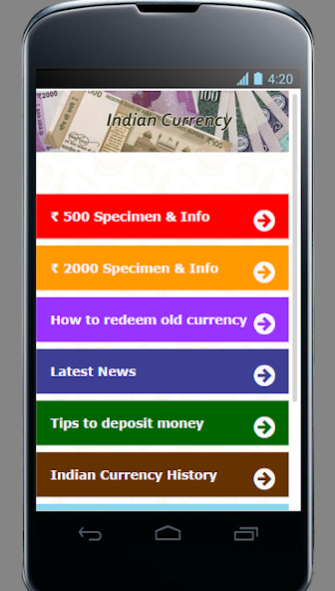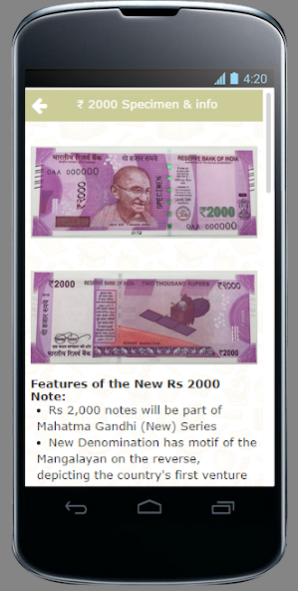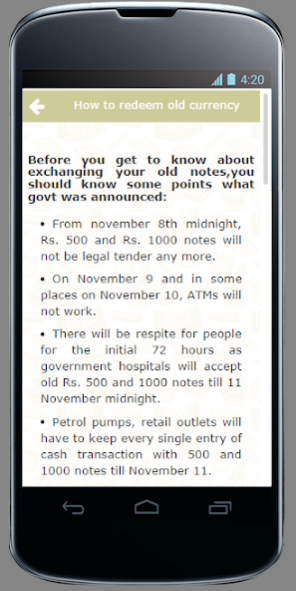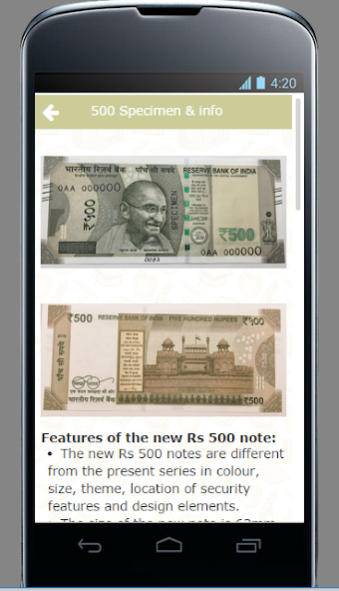Currency Converter India Tips 0.0.4
Free Version
Publisher Description
Converter and calculator are added.
Facts of Indian currency
Exchange list of country's
History of Indian currency
Redemption of old 500 and 1000 Notes
Info of Indian currency and more ..
The Reserve Bank of India will shortly issue ₹ 500 denomination banknotes in Mahatma Gandhi (New) Series with inset letter ‘E’ in both the number panels, bearing the signature of Dr. Urjit R. Patel Governor, Reserve Bank of India, the year of printing '2016’ and Swachh Bharat Logo printed on the reverse of the Banknote.
The new ₹ 500 banknotes are different from the earlier specified bank note (SBN) series in colour, size, theme, location of security features and design elements; the principal features are –
The size is 66mm x 150mm
The colour is stone grey
Red Fort-an image of Indian heritage site with Indian flag on the reverse
The banknote also has features (intaglio printing of Mahatma Gandhi portrait, Ashoka Pillar emblem, bleed lines, circle with ₹ 500 in the right, and the identification mark) which enable the visually impaired person to identify the denomination.
About Currency Converter India Tips
Currency Converter India Tips is a free app for Android published in the Accounting & Finance list of apps, part of Business.
The company that develops Currency Converter India Tips is Future Vision Computers - Surat. The latest version released by its developer is 0.0.4.
To install Currency Converter India Tips on your Android device, just click the green Continue To App button above to start the installation process. The app is listed on our website since 2016-11-11 and was downloaded 2 times. We have already checked if the download link is safe, however for your own protection we recommend that you scan the downloaded app with your antivirus. Your antivirus may detect the Currency Converter India Tips as malware as malware if the download link to com.futurevisioncomputers.newindiancurrency is broken.
How to install Currency Converter India Tips on your Android device:
- Click on the Continue To App button on our website. This will redirect you to Google Play.
- Once the Currency Converter India Tips is shown in the Google Play listing of your Android device, you can start its download and installation. Tap on the Install button located below the search bar and to the right of the app icon.
- A pop-up window with the permissions required by Currency Converter India Tips will be shown. Click on Accept to continue the process.
- Currency Converter India Tips will be downloaded onto your device, displaying a progress. Once the download completes, the installation will start and you'll get a notification after the installation is finished.